SyntaxError: Cannot Use Import Statement Outside a Module
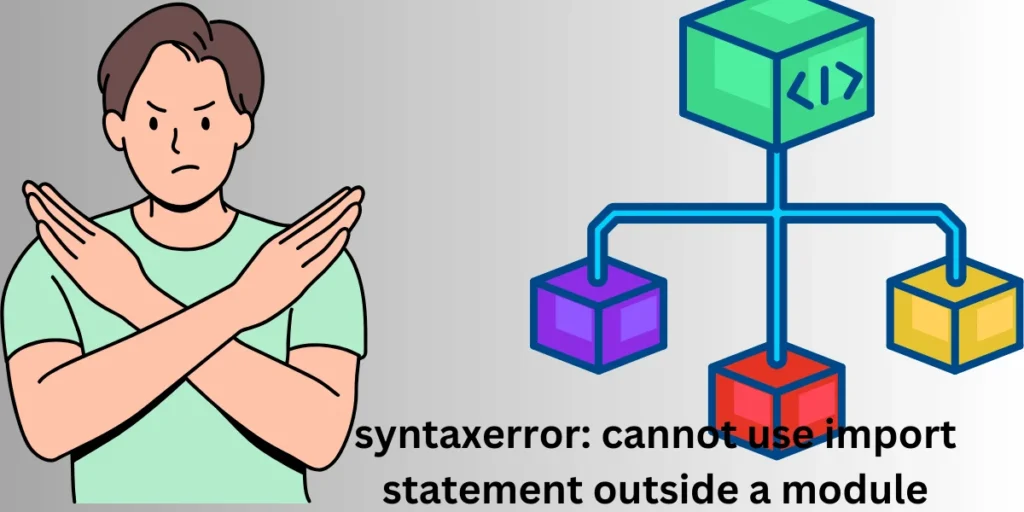
SyntaxError: Cannot Use Import Statement Outside a Module
In the world of programming, encountering errors is a common part of the development process. Among the various errors that developers might face, the “SyntaxError: Cannot Use Import Statement Outside a Module” is one that can be particularly puzzling, especially for those new to JavaScript or working with certain JavaScript environments like Node.js.
This article aims to provide a comprehensive understanding of this error, why it occurs, and how to resolve it.
Also read: Okc Thunder vs Golden State Warriors Match Player Stats | SyntaxError: Cannot Use Import Statement Outside a Module
Understanding the Import Statement
Before delving into the specifics of the error, it’s important to understand what the import statement is and how it functions in JavaScript.
The import statement is used to bring in modules or specific exports from another file or module into the current file. This feature is a part of the ECMAScript 2015 (ES6) standard and has become a staple in modern JavaScript development.
For example:
javascript Copy code import { moduleName } from './moduleFile';
This statement imports a named export moduleName from the moduleFile.js file. The import statement is typically used in environments that support ES modules, such as modern browsers and some server-side JavaScript environments like Node.js.
What Causes the “SyntaxError: Cannot Use Import Statement Outside a Module”?
The “SyntaxError: Cannot Use Import Statement Outside a Module” occurs when the JavaScript engine encounters an import statement in a context where it is not allowed. There are several reasons why this error might occur, and understanding these reasons is key to resolving the issue.
- Use of ES6 Syntax in Non-Module Files: One of the most common reasons for this error is using the
importstatement in a file that is not recognized as a module. In JavaScript, a file must be treated as an ES module for theimportstatement to work. By default, Node.js treats files as CommonJS modules, which use therequirefunction instead ofimport. If you try to useimportin a CommonJS module, you’ll encounter this error. - Incorrect File Extension: ES modules typically use the
.mjsfile extension to indicate that the file is an ES module. If you’re using the.jsextension, Node.js might treat the file as a CommonJS module, leading to the “Cannot Use Import Statement Outside a Module” error. - Configuration Issues: Sometimes, the error occurs due to incorrect configuration in your project. For instance, if you’re using a build tool like Webpack or Babel and the configuration isn’t set up to handle ES modules properly, you might encounter this error.
- Running Code in Unsupported Environments: Not all JavaScript environments support ES modules natively. If you’re trying to run your code in an environment that doesn’t support ES modules, you’ll see this error. For example, older versions of Node.js did not support ES modules by default.
How to Resolve the Error
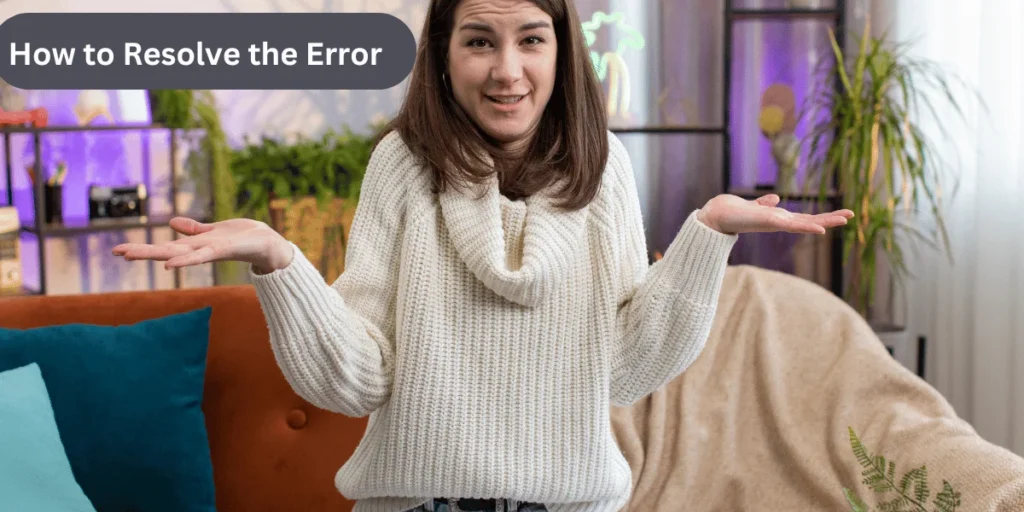
Understanding the cause of the “SyntaxError: Cannot Use Import Statement Outside a Module” is the first step towards resolving it. Depending on the specific cause, there are several approaches you can take to fix the error.
- Use the Correct File Extension: If you’re working with Node.js and want to use ES modules, consider using the
.mjsfile extension. This explicitly tells Node.js to treat the file as an ES module. For example, rename your file fromscript.jstoscript.mjs. - Update Your Node.js Version: If you’re using an older version of Node.js that doesn’t support ES modules, consider updating to a newer version. As of Node.js version 12, ES modules are supported natively with the
.mjsextension or by setting"type": "module"in yourpackage.jsonfile. - Use the
"type": "module"Setting: In yourpackage.jsonfile, you can specify that all.jsfiles in your project should be treated as ES modules by adding"type": "module":
json Copy code { "type": "module" }
This setting tells Node.js to interpret all .js files in your project as ES modules, allowing you to use the import statement without changing the file extension.
4. Use a Transpiler or Build Tool: If you’re working on a project that needs to support older environments, consider using a transpiler like Babel. Babel can convert your ES module syntax into a format that is compatible with older JavaScript environments, allowing you to use the import statement without worrying about compatibility issues.Here’s an example of how you might configure Babel to handle ES modules:jsonCopy code{ "presets": ["@babel/preset-env"] } With this configuration, Babel will transpile your ES module syntax into CommonJS syntax, which is compatible with most JavaScript environments.
5.Use require in CommonJS Modules: If you’re working in a CommonJS environment and don’t want to switch to ES modules, you can use the require function instead of import. Forexample:javascriptCopy codeconst moduleName = require('./moduleFile'); This approach is compatible with CommonJS modules and will prevent the “SyntaxError: Cannot Use Import Statement Outside a Module” from occurring.
6.Check Your Build Tool Configuration: If you’re using a build tool like Webpack or Rollup, make sure that your configuration is set up to handle ES modules properly. This might involve adding specific loaders or plugins that allow the tool to understand the import syntax.For example, in a Webpack configuration, you might need to add a rule for .js files:
javascript Copy code module: { rules: [ { test: /\.js$/, exclude: /node_modules/, use: { loader: 'babel-loader', options: { presets: ['@babel/preset-env'] } } } ] }
This configuration tells Webpack to use Babel to transpile .js files, ensuring that ES modules are handled correctly.
Also read: TypeError: Not All Arguments Converted During String Formatting | ypeError: String Indices Must Be Integers
Conclusion
The “SyntaxError: Cannot Use Import Statement Outside a Module” is a common error that developers encounter when working with ES modules in JavaScript. Understanding the causes of this error, such as using ES6 syntax in non-module files, incorrect file extensions, configuration issues, and running code in unsupported environments, is crucial for resolving it.
By following the solutions outlined in this article—using the correct file extension, updating your Node.js version, setting "type": "module", using a transpiler like Babel, or sticking with require in CommonJS modules—you can effectively address the error and ensure that your JavaScript code runs smoothly.
This error is a reminder of the importance of understanding the environment in which your code is running and ensuring that your project is configured correctly. As JavaScript continues to evolve, staying up-to-date with the latest best practices and understanding how different module systems work will help you avoid similar issues in the future.
FAQ: SyntaxError: Cannot Use Import Statement Outside a Module
1.Why does this error occur in Node.js?
in Node.js, files are by default treated as CommonJS modules, which use require instead of import. If you try to use import in a file that Node.js doesn’t recognize as an ES module, you’ll encounter this error.
2. How can I fix this error in a Node.js environment?
You can resolve this error by:Renaming your file with a .mjs extension.
Adding "type": "module" in your package.json file.
Using require instead of import if you’re working within a CommonJS module.
3. What is the difference between ES modules and CommonJS modules?
ES modules are the standard for JavaScript modules introduced in ES6 (ECMAScript 2015). They use import and export. CommonJS is an older module system used by Node.js that uses require and module.exports.

